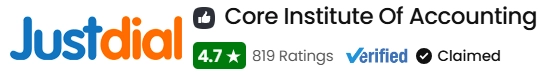In the past, we have discussed CORE Institute of Technology’s Statutory Executive Program and How the Program Assists Learners. In our rapidly digitizing society, Grasping the fundamentals of financial documents is critical for both young learners and working individuals. A fundamental document is the Permanent Account Number (PAN) card, a unique identifier issued by the Indian Income Tax Department. While it plays a vital role in financial transactions, many learners find the process of obtaining a PAN card overwhelming, especially if they are new to the world of taxes and official documentation.
Applying for a PAN card is now much easier thanks to technology. Online platforms are designed to help learners through the process efficiently. We'll explore in this blog how these programs empower young individuals to confidently manage their finances by making the application process quicker, clearer, and less daunting.
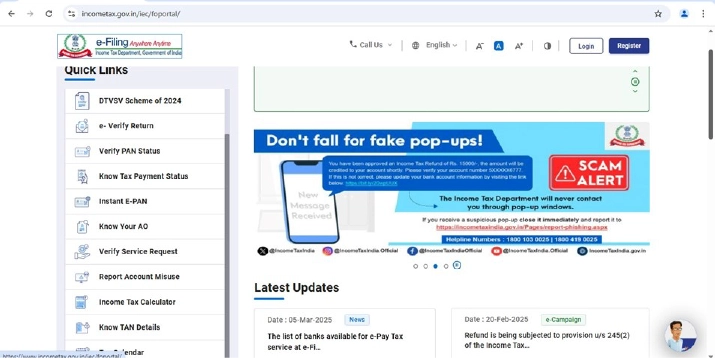 Source : Income Tax Dapartment dt 13/03/2025
Source : Income Tax Dapartment dt 13/03/2025
The Instant e-PAN service is available to all Individual taxpayers, who have not been allotted a Permanent Account Number (PAN) but possess Aadhaar. This is a pre-login service, where you can:
1. Obtain digitally signed PAN in electronic format, free of cost, with the help of Aadhaar and your mobile number linked with Aadhaar.
2. Update PAN details as per Aadhaar e-KYC.
3. Create e-Filing account based on e-KYC details after allotment / updation of PAN.
4. Check status of pending e-PAN request / Download e-PAN either before or after logging in to the e-Filing portal.
Prerequisites for availing this service
- Individual who has not been allotted a PAN
- Valid Aadhaar and mobile number linked to Aadhaar
- User not a minor as on date of request; and
- User not covered under the definition of Representative Assesse u/s 160 of the Income Tax Act.
Step-by-Step Guide for instant E-PAN
Step 1: Go to the e-Filing portal homepage, click Instant e-PAN.
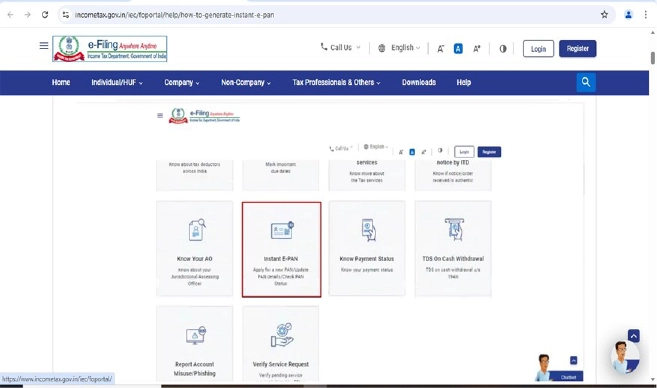 Source : Income Tax Dapartment dt 13/03/2025
Source : Income Tax Dapartment dt 13/03/2025
Step 2:On the e-PAN page, click Get New e-PAN.
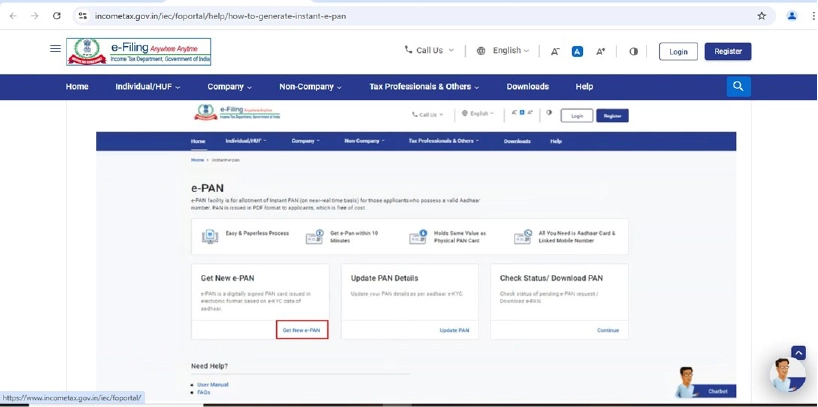 Source : Income Tax Dapartment dt 13/03/2025
Source : Income Tax Dapartment dt 13/03/2025
Step 3:On the Get New e-PAN page, enter your 12-digit Aadhaar number, select the I confirm that checkbox and click Continue
 Source : Income Tax Dapartment dt 13/03/2025
Source : Income Tax Dapartment dt 13/03/2025
Step 4:On the OTP validation page, click I have read the consent terms and agree to proceed further. Click Continue.
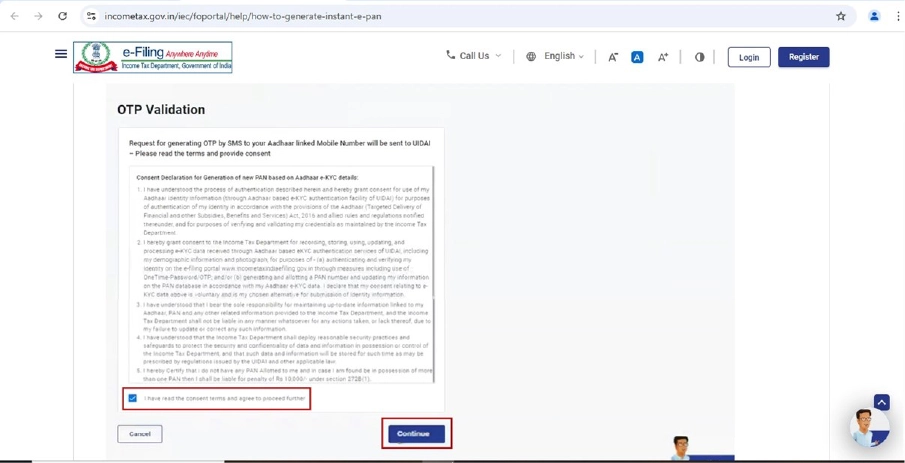 Source : Income Tax Dapartment dt 13/03/2025
Source : Income Tax Dapartment dt 13/03/2025
Step 5:On the OTP validation page, enter the 6-digit OTP received on the mobile number linked with Aadhaar, select the checkbox to validate the Aadhaar details with UIDAI and click Continue.
Step 6:On the Validate Aadhaar Details page, select the I Accept that checkbox and click Continue.
On successful submission, a success message is displayed along with an Acknowledgement Number. Please keep a note of the Acknowledgement ID for future reference. You will also receive a confirmation message on your mobile number linked with Aadhaar.
At Core Institute of Technology, we encourage all our students and professionals to take this important step toward securing their financial future. By understanding the process and using the available online services, you can obtain your PAN card without hassle and start your financial journey with confidence.